
How to edit Canva designs in Photoshop
- Anas Jawed
- July 16, 2022
- Canva, Photoshop, Quick Tech Guide
- 0 Comments
Although it is not possible to use PSD files in Canva there is a way through which you can edit Canva files in Photoshop. Follow these steps: Once the design is complete in Canva Step1: Download Canva File as PDF Print Step 2: Open this website: Photopea Step 3: Open the downloaded PDF file in Photopea. You will see the layers …
Continue Reading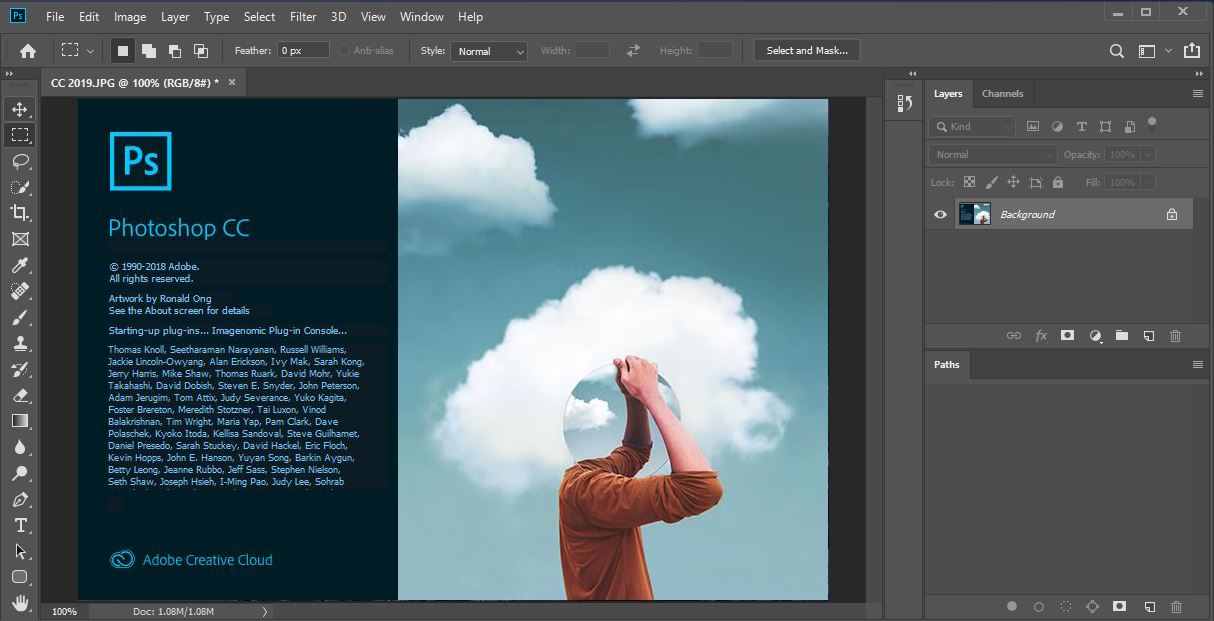
Recent Comments